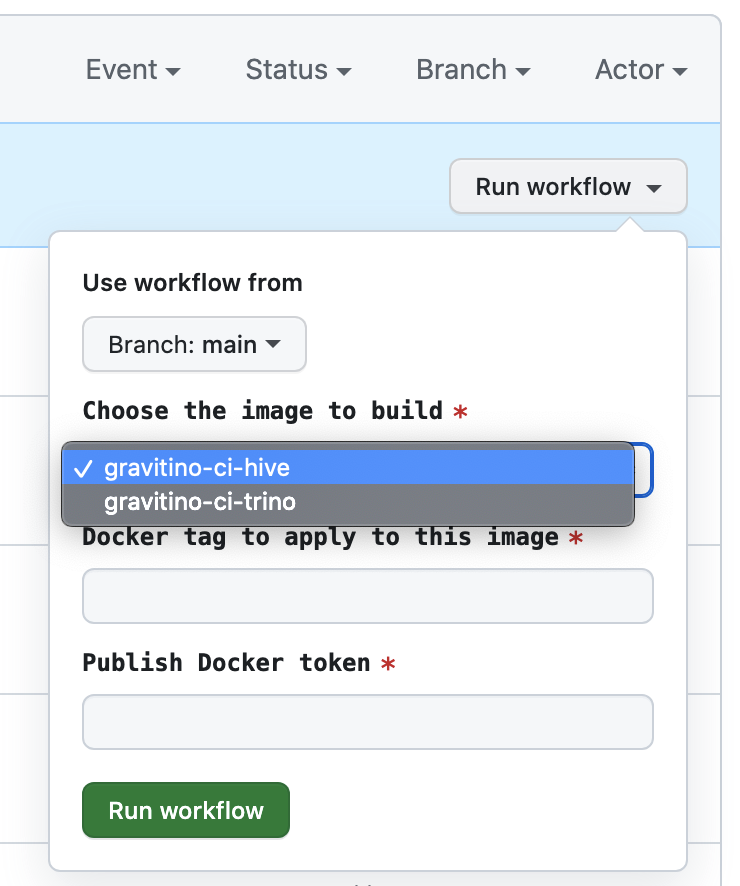Publish Docker images
Introduction
The Gravitino project provides a set of Docker images to facilitate the publishing, development, and testing of the Gravitino project. Datastrato Docker Hub repository publishes the official Gravitino Docker images.
Publish Docker images to Docker Hub
You can use GitHub actions to publish Docker images to the Docker Hub repository.
- Open the Docker publish link
- Click the
Run workflowbutton. - Select the branch you want to build
- Selecting the main branch results in publishing the Docker image with the specified tag and the latest tag.
- Selecting another branch, results are publishing the Docker image with the specified tag.
- Choose the image you want to build
datastrato/gravitino-ci-hive.datastrato/gravitino-ci-trino.- Future plans include support for other data sources.
- Input the
tag name, for example:0.1.0, Then build and push the Docker image name asdatastrato/{image-name}:0.1.0. - You must enter the correct
publish docker tokenbefore you can execute runPublish Docker Imageworkflow. - Wait for the workflow to complete. You can see a new Docker image shown in the Datastrato Docker Hub repository.